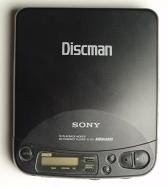 In an on-going effort to learn German, I bought a German audio book on CD the other day (a 'Hörbuch'!). However I have no way to listen to CDs on the move (since my discman broke down sometime in the 90s). Anyway, I imported it into iTunes and as expected it appeared as regular music files (within the iTunes Library) and not as an iTunes Audiobook. This is a problem if you're wanting iTunes or your iPod to remember where you're up to within the track after you have switched to your a music playlist or Podcast or whatever. I won't detail it here as a quick search on the net reveals loads of step-by-step instructions on how to do this, but essentially it's just a case of:
In an on-going effort to learn German, I bought a German audio book on CD the other day (a 'Hörbuch'!). However I have no way to listen to CDs on the move (since my discman broke down sometime in the 90s). Anyway, I imported it into iTunes and as expected it appeared as regular music files (within the iTunes Library) and not as an iTunes Audiobook. This is a problem if you're wanting iTunes or your iPod to remember where you're up to within the track after you have switched to your a music playlist or Podcast or whatever. I won't detail it here as a quick search on the net reveals loads of step-by-step instructions on how to do this, but essentially it's just a case of:1. importing the audio CD into iTunes using the default AAC codec;It seems there's just two main questions to answer; (a) what bit rate to use; and (b) whether or not to join the CD tracks before import. Personally my audio book had music in it, so I opted for a slightly higher (than the consensus) value of 32 kbps.
2. locating audio files on disk and then renaming the extensions from .m4a to .m4b;
3. and finally re-import the audio files into iTunes (after deleting the original pointers of course).
Update #1: Check out Michael Alderete's blog for info on Optimal iTunes Import Settings for Audiobooks: http://aldoblog.com/audiobooks/itunes/import-settings/